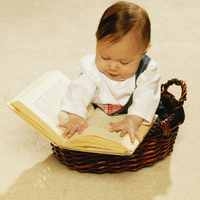One of the simplest and most effective ways to convey information in a document is by using a table. While many people believe that in order to make a table within a Microsoft Word document you have to first create a table in Excel, then move it into the document, in reality the process is much simpler. You can create basic tables right in a MS Word document without having to work first within another program.
First, click on the "Insert" button on the menu bar at the top of the MS Word screen. You will see a number of options come up, including "blank page," "page break" and "table." Click the "Table" option. When you do, you will see rows and columns of squares. These squares symbolize the rows and columns in your table. By passing your cursor over the squares, you can determine how many rows and columns your table will have. If you prefer, you can select the "draw" option and draw a table within the document. This is a good option if you need small sections of the table split up rather than needing a uniform table where all the rows and columns are the same.
Once you have determined how many rows and columns you need, simply click the cursor. The table will be inserted into the MS Word document. In some cases, it will appear as you run your cursor over the boxes so that you can determine how it will look in the document.
Once you have finished designing the table, you are ready to fill it with information. You can format text within the table just as you would format any other text, using MS Word keystrokes or by selecting options from the "font" section in the menu bar under the tab "Home."
If you want a slightly more customized table, instead of creating your own table click "Quick Tables" under the "table" option. This will enable you to select from a number of pre-designed tables, including calendars, matrices and visually appealing tables with colorful designs and subheadings. Take 20 minutes or so one day to experiment with the table options in MS Word. You will find that your documents benefit dramatically from the clear, clean look of your new tables.